ClearFoundation Tracker - ClearOS |
| View Issue Details |
|
| ID | Project | Category | View Status | Date Submitted | Last Update |
| 0001875 | ClearOS | app-network - Network Settings | public | 2014-07-30 03:39 | 2018-09-24 19:56 |
|
| Reporter | sipherdee | |
| Assigned To | user2 | |
| Priority | immediate | Severity | feature | Reproducibility | N/A |
| Status | closed | Resolution | fixed | |
| Platform | | OS | | OS Version | |
| Product Version | 6.5.0 | |
| Target Version | | Fixed in Version | 7.5.0 Updates | |
|
| Summary | 0001875: Netmask is invalid when adding a /32 subnet |
| Description | As it has been reported on the forums (please see the link in 'Additional Information'), the GUI at reboot is giving a "Ooooops: Netmask is invalid." error message when adding a '255.255.255.255' netmask. |
| Steps To Reproduce | Try to configure a virtual server in bridge mode at OVH using their guide. |
| Additional Information | http://www.clearfoundation.com/component/option,com_kunena/Itemid,232/catid,28/func,view/id,57753/ [^]
This is required by some ISPs like OVH for bridge mode and the requested configuration seems impossible to do with ClearOS. Please see their guide for more details:
http://help.ovh.co.uk/BridgeClient#link4 [^]
OVH has started to migrate servers to a new infrastructure which requires this setup for virtual servers. To my knowledge, they started the maintenance yesterday. This makes ClearOS servers unavailable after they have been moved. More cases are sure to follow. |
| Tags | No tags attached. |
| Relationships | |
| Attached Files |  ClearOS+Ooooops__Netmask_is_invalid.png (5,798) 2014-07-30 11:31 ClearOS+Ooooops__Netmask_is_invalid.png (5,798) 2014-07-30 11:31
https://tracker.clearos.com/file_download.php?file_id=31&type=bug
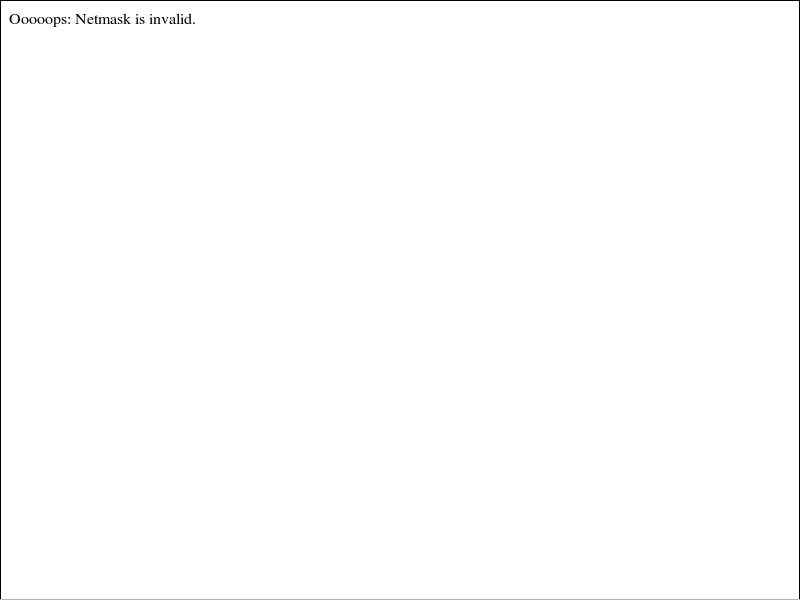
|
|
| Issue History |
| Date Modified | Username | Field | Change |
| 2014-07-30 03:39 | sipherdee | New Issue | |
| 2014-07-30 08:37 | user2 | Note Added: 0001254 | |
| 2014-07-30 08:38 | user2 | Note Added: 0001255 | |
| 2014-07-30 08:38 | user2 | Severity | block => feature |
| 2014-07-30 08:38 | user2 | Status | new => acknowledged |
| 2014-07-30 11:31 | sipherdee | File Added: ClearOS+Ooooops__Netmask_is_invalid.png | |
| 2014-07-30 11:51 | sipherdee | Note Added: 0001256 | |
| 2014-07-30 11:53 | sipherdee | Note Edited: 0001256 | bug_revision_view_page.php?bugnote_id=1256#r141 |
| 2018-09-24 19:55 | user2 | Status | acknowledged => resolved |
| 2018-09-24 19:55 | user2 | Fixed in Version | => 7.5.0 Updates |
| 2018-09-24 19:55 | user2 | Resolution | open => fixed |
| 2018-09-24 19:55 | user2 | Assigned To | => user2 |
| 2018-09-24 19:56 | user2 | Note Added: 0007991 | |
| 2018-09-24 19:56 | user2 | Status | resolved => closed |
|
Notes |
|
|
(0001254)
|
|
user2
|
|
2014-07-30 08:37
|
|
Wah? That's so dirty. A 255.255.255.255 netmask is only valid on point-to-point interfaces. With all the bits set on the subnet mask, the box can only talk to itself! That's why point-to-point connections have the other side of the point defined inside it's network interface definition.
I know the smart guys over at OVH know this, but they did it anyway. I'll look for a workaround. |
|
|
|
(0001255)
|
|
user2
|
|
2014-07-30 08:38
|
|
|
Changing the severity to "feature request" since it should not be categorized as a bug. It's still an "immediate" priority though! |
|
|
|
(0001256)
|
|
sipherdee
|
2014-07-30 11:51
(edited on: 2014-07-30 11:53) |
|
The server is accessible again if the the "GATEWAYDEV" parameter in '/etc/sysconfig/network' is commented out. This is the only thing that needs to be done after having followed the BridgeClient OVH guide.
Thanks to Peter that came up with that solution.
The graphical console still display a "Ooooops: Netmask is invalid." with a grey background (see the attached file) but the server is working properly. In one of your next releases, maybe that something could be done to reenable the usual GUI display at the console. I will be able to do the testing when this will be needed. Thanks again!
|
|
|
|
(0007991)
|
|
user2
|
|
2018-09-24 19:56
|
|
|